LinkedIn Events first launched in 2008 and quickly became a hit among conference organisers. But then the social platform suddenly decided to ditch the feature in 2012.
But now it’s back!
LinkedIn has gradually rolled out the feature to select users at first, then the English-speaking markets, and now it’s being made available globally.
We’re going to look at what’s new, what works, and what doesn’t work. We’ll also see how it stacks up against the much more established Facebook Events feature.
Billetto is a ticketing platform that helps you manage, promote, and host events. Set up an event page and start selling tickets in 5 minutes.
CREATE YOUR EVENT >>
What’s promising about LinkedIn Events?
LinkedIn Events look promising at first glance. The feature will also look very familiar to Facebook users. As an Organiser, you can create an event page and then invite your connections.
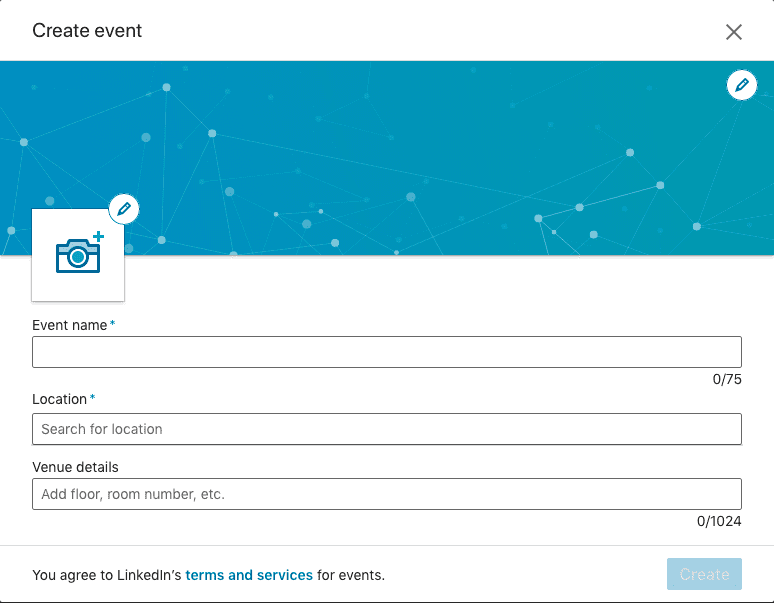
Once you’ve created the event page, you can add the following:
- Background image
- Company logo
- Date and time
- Event description
- Event title
- Link to the event website
- Location and venue
- Time zone
You can choose to keep the event Private, or make it Public and allow your guests to invite their LinkedIn connections. Public events can also be posted to your newsfeed, so you can reach people outside of your network.
Anyone who is invited to your event will be able to communicate with each other via the event page, regardless of whether or not they’re connected on LinkedIn. That’s a great way for your guests to network before the event itself.

The event page can also be used to share photos, videos, articles, and other media live from the event, as well as keep your attendees engaged after it has taken place. You can access LinkedIn’s analytics to get insights about how well your posts have performed.
Perhaps most importantly, you can control all of these functions from your smartphone. LinkedIn Events are compatible with both iOS and Android devices.
What’s working against LinkedIn Events?
Some users have complained that it feels flat and out-dated. In other words, it doesn’t look that much different from when it was first launched over a decade ago.
The lack of features could be put down to the fact that it’s still a new platform. LinkedIn will likely make improvements when event organisers test it and provide their feedback.
But the question is how quickly LinkedIn Events will become compatible with other platforms. Most ticketing apps and platforms, including Billetto, integrate with Facebook Events.
LinkedIn will have to play catch-up.
But the LinkedIn Events platform does have something that Facebook lacks, which could propel it forward and help corner the market for business professionals.
How does LinkedIn Events compare to Facebook Events?
The amount of user data that marketers can access on Facebook makes it one of the most powerful platforms to advertise events on—if not the most powerful.
That said, it’s a very broad platform.
Everything is on Facebook: news, music, art, business, bodybuilding, literature, fundraisers, politics, families, kittens, memes, and…it’s all a bit overwhelming.
LinkedIn is strictly business.

It’s less cluttered and more focused. LinkedIn users aren’t there to idly skim past random posts in their newsfeed. That’s what Facebook and Instagram are for. LinkedIn users are there to find leads, apply for jobs, nurture professional relationships, and—yes—discover interesting events.
Still, Facebook has the massive advantage of reach. It has around four times the number of users LinkedIn has, and these users spend much more time on the platform than LinkedIn users. Also, almost three quarters of Facebookers use the platform for professional purposes.
In other words, LinkedIn has its work cut out.
So for now, Facebook Events are still more widely used and have more bells and whistles than LinkedIn Events. Yet it would still be unwise to dismiss LinkedIn if you organise business events.
Are LinkedIn Events likely to succeed?
That depends on how well LinkedIn meets the requirements of its users. Ultimately, users will gravitate towards the platform that makes their lives easy and convenient.
If LinkedIn catches up to Facebook and includes all the little features marketers love—such as integration with ticketing apps—then it just might succeed.
But the algorithms that decide what shows up in the newsfeed can also be tweaked in favour of event organisers. LinkedIn already has a much higher organic reach than Facebook, and that alone could save event planners a lot of their marketing budget.
If events are given priority on the platform, and if they can be successfully integrated into LinkedIn Groups, then LinkedIn could easily steal a lot of event planning professionals from Facebook.
How will it affect the events industry?
Although the feature is still in its relative infancy, LinkedIn Events has the potential to be a huge disruptor to the events industry.
It’s generally assumed that LinkedIn would seek to form partnerships with ticketing platforms to seamlessly integrate with their services. But why wouldn’t the platform simply launch its own additional services, such as QR codes, proximity beacons, and business cards?
LinkedIn is owned by Microsoft, and therefore doesn’t lack funding.
While it could disrupt ticketing providers, it could also be a positive game changer for event organisers. Not only will event organisers enjoy a higher organic reach (while it still lasts) than on other platforms, they’ll also have fewer distractions to compete with and more features to exploit.
Billetto is a ticketing platform that helps you manage, promote, and host events. Set up an event page and start selling tickets in 5 minutes.
CREATE YOUR EVENT >>
What to do now
We’ve covered LinkedIn in quite a few guides on this blog. While we wait for LinkedIn Events to take off, it would be good to brush up on a few things.
If you’re an aspiring freelance event planner, now is the time to get on LinkedIn and build your network.
Identify the target audience for the events you want to organise and learn how to promote an event on LinkedIn so you’re prepared.
You can start small by putting together a business networking event, or you can draft up a conference agenda for a large-scale business conference.
Once you’re ready, it’s time to create a LinkedIn Event.
Good luck!
Do you have any thoughts about LinkedIn Events and whether the feature will succeed or fail? Share with us in the comments!





Leave a Reply