It’s great to hear feedback about your event while talking to guests. But will you remember everything that they say once it’s all over? Will people be totally honest when talking face-to-face?
Using an event feedback form for your event is a much better way of capturing the information you need.
Billetto is a ticketing platform that helps you manage, promote, and host events. Set up an event page and start selling tickets in 5 minutes.
CREATE YOUR EVENT >>
What is the purpose of an event feedback form?
An event feedback form lets you gather guests’ thoughts and opinions about what went right and what went wrong.
The information you receive will help you improve on your planning for the next event and ensure a higher level of customer satisfaction.
A feedback form could have questions related to:
- Venue
- Entertainment
- Food and beverage
- Security
- Audio and visual
- Atmosphere
- Ease of buying tickets
- Entering and exiting processes
- Bathrooms
- Facilities
- Staff
- Overall event experience
- …and so on
There is no one-size-fits-all solution when it comes to an event evaluation form. You’ll need to tailor the form according to your event with relevant questions.
Tip: Check out our guide to evaluating events for more context.
What should the form look like?
There are different ways of asking your guests to grade the questions on your event evaluation form.
People are usually not thrilled to fill out forms and write comments. You need to make the process as easy as possible. It’s better to use check boxes rather than ask too many open-ended questions.
You can choose whether to have the guest fill in their name and contact details or to leave the feedback strictly anonymous. Keep in mind that asking guests to fill in their contact details is a good way of collecting emails for future marketing purposes.
Rating scale
You can use a rating scale of with check boxes guests can mark according to the statement or question.
This is a good option to use if you want to get people’s evaluation of things like the venue, entertainment, food, security, and so on. It works well if you are asking questions like “How satisfied were you with [an aspect of the event]?”
Here’s an event feedback example where guests are asked to rate different aspects on a scale from 1 to 5.

Alternatively, you can use ratings from “poor” to “excellent,” “unsatisfactory” to “satisfactory,” or “unsatisfied” to “very satisfied.” Just like this event form does:

This style is perfect when you want a general evaluation. But it won’t help you understand why people felt the way they did about things.
Open-ended questions
Open-ended questions prompt people to leave a comment. They can’t be answered with a simple “yes” or “no” and are not suitable for a rating scale. They usually start with what, how, why, where, who, or when.
Examples of open-ended questions include:
- What was your favourite part of the event?
- If you could make any changes to our event lineup, what would they be?
- How long did it take for you to go through security to get inside?
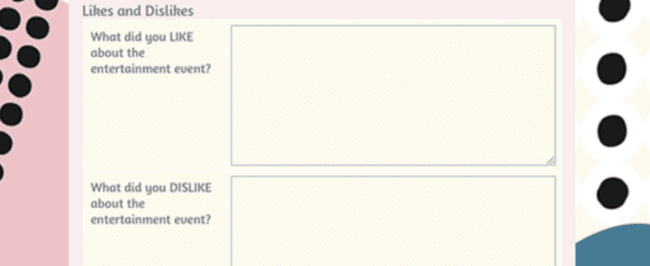
If you are going to ask open-ended questions, we suggest limiting the number of characters a person can use to respond. While you do want to hear what people think, you don’t want to have to read a novel either. Open-ended questions are great for gaining deeper insights, but do consider that some people will not be bothered with them at all.
“Yes” / “no” questions
“Yes” or “no” questions are probably the easiest to answer. The person can simply tick or circle the “yes” / “no” option next to the question. These types of questions usually start with did, were, was, are.
Examples of “yes” / “no” questions:
- Were you able to find the toilets?
- Did you enjoy the entertainment?
- Was the food to an acceptable standard?
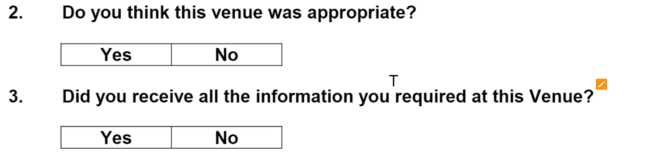
An event feedback form will be quick to fill out if it only has “yes” / “no” questions. However, you won’t get a detailed view of what your guests really thought.
Tip: For a more thorough look, check out this detailed overview of types of survey questions you can ask.
Putting it together
Your event evaluation form doesn’t have to use the same style of questions, of course. You’ll often end up using a mixture.
But how you lay your form out will affect the types of questions you can ask. If you ask “Would you attend one of our events again?”, it wouldn’t make sense to then include a rating scale.
When you ask guests to rate certain aspects of your event, make sure it’s immediately clear how they can do that on the form. If it’s unclear or too complicated, people will give up and not waste their time.
Tip: Have a look at this article with lots of great ideas for questions and formats to use on your event evaluation form.
What questions should I include on an event feedback form?
The exact questions to use will vary depending on the type of event.
Some generic questions that you’ll always want to include are:
“How satisfied were you with the event?”
You can leave this as an overall rating or use separate sub-questions for food, venue, entertainment, ticket process, and so on.
“How likely are you to attend another one of our events?”
It’s good to get a gauge on how many people will be interested in your next event. This will show that they were happy with the one they’d attended.
“How likely are you to recommend our events to your friends and family?”
Again, this gives you a good indication as to whether your event went well.
“What did you like most about the event?”
Answers to this question are always nice to read as an event organiser. You get to feel great about all the things that went well.
“What did you like least about the event?”
Even though this section will be harder to read, it’s going to help you improve future events. Everything may have seemed to run smoothly, but it’s good to know what aspects guests weren’t happy with.
“Do you have any suggestions on how we can improve for next time?”
You will likely find that there are similar responses to the question above. It’s a great way to discover everything that wasn’t up to a guest’s expectation.
Remember that your questions should be in a format that makes sense for the rating. Don’t forget to include sufficient space for open-ended questions.
Tip: Here’s a good look at questions you might want to include on your feedback form.
How can I get started?
No one is expecting you to be a design whizz and make up the form yourself from scratch.
There are plenty of free online tools you can use to make your event feedback form.
Here are a few for you to take a look at.
1. Word and Excel templates

Word and Excel templates have event feedback forms which you can customise. They’re great for people familiar with the Word setup. You can email these to your guests and ask them to fill in and return them.
2. Google Forms

With Google Forms, you can design any kind of event evaluation form. Not only is it free to use, but it’s easy and intuitive as well.
3. Survey Monkey
If you have a smaller event with up to 100 guests and only want to ask 10 questions, Survey Monkey has a great free version to try out. Otherwise, you can get the paid version and ask all the questions you want.
Tip: For more options, check out our guide to free event survey tools.
How do I get more people to fill out the event feedback form?
You can do one of two things to up your chances of getting people to fill the form out.
1. Capture feedback directly at the event
It’s good to get event feedback as soon as possible. Some even planners will have forms ready at the end of the event for guests to fill in before they leave.
What you can do is print out copies of one of your customised forms from Word and Excel templates. Make sure to have plenty of pens and a table that people can use to fill out the forms.
2. Provide incentives to increase response rate
People are more inclined to do something for you if they get something in return. Using incentives for your feedback form should help improve response rate. But you’ll have to think of an incentive that’s valuable to your guests. Some ideas include:
- Reduced ticket price on future events
- Discounts on merchandise
- Branded items
Tip: For an in-depth look, check out this detailed guide to survey incentives.
Billetto is a ticketing platform that helps you manage, promote, and host events. Set up an event page and start selling tickets in 5 minutes.
CREATE YOUR EVENT >>
Ready to make your event feedback form?
Once you get the hang of it, making and sending an event feedback form will be a piece of cake.
Use the free online tools to get started, and ask your colleagues for input about exactly which questions you should ask.

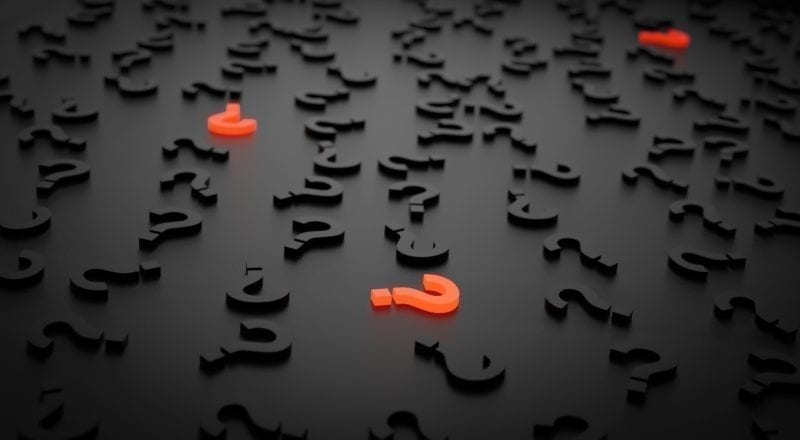



Leave a Reply