Sharing an event on Twitter is straightforward, right? Just tell your followers about your upcoming shenanigans and watch them flock to the doors!
Except, it’s actually surprisingly easy to overlook key details. We often see organisers make the same mistakes when tweeting about their events.
Let’s go through a few of these newbie mistakes, so that you can avoid making them.
Billetto is a ticketing platform that helps you manage, promote, and host events. Set up an event page and start selling tickets in 5 minutes.
CREATE YOUR EVENT >>
1. Not sharing a link in your tweet
We’ve seen this one a lot!
Organisers announce their event on Twitter but don’t offer any way for people to visit and view the actual event page.

This type of tweet might be somewhat valuable to people who already follow you, but it’s useless if they retweet it. Not including a direct link also adds another step for your potential guests. You want to make the process of buying tickets as smooth and quick as possible.
So make sure you include a direct link to the tickets when sharing your event on Twitter.
2. Not including any relevant details
Similarly, organisers’ tweets often say nothing about the event in question.
Granted, you’re limited to tweeting only 280 characters. You can’t always include every key piece of information.
But you should aim to at least highlight the name of the event and perhaps its timing and location. This gives potential guests enough to go on when deciding whether to click further to the event page.
3. Not linking directly to event tickets
Sometimes, we see organisers link to the event…on Facebook.
While it’s generally a good idea to have a Facebook page for your event, we definitely don’t recommend linking to it from Twitter. By doing that, you’re only dragging ticket buyers through unnecessary extra steps.

Don’t mix your Twitter and Facebook audiences at this stage. Help your Twitter followers navigate directly to the page that lets them click “Get tickets.” After all, you want them to buy these straight away, right?
4. Not using your event #hashtag
As we’ve mentioned before, your event needs a hashtag. Once you have one, don’t forget to use it within every tweet that relates to the event. This improves brand recognition and makes it easy for everyone to see all the Twitter chatter about this specific event.
(But #please #dont #hashtag #every #single #word.)
5. Not scheduling your tweets
Don’t just tweet once.
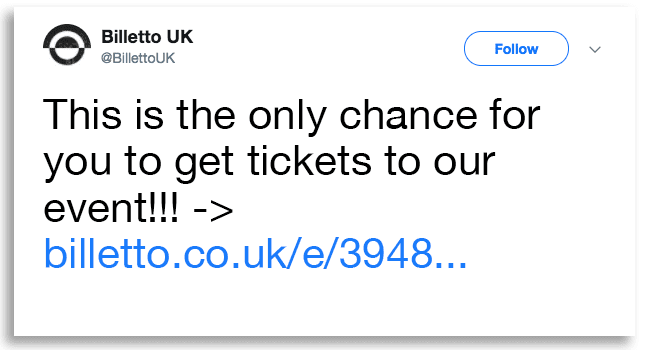
Your potential ticket buyers follow many Twitter accounts on a regular basis. It’s impossible to target everyone at the same time. Your tweet will soon get lost in the flood of other tweets.
Make sure to give your audience plenty of chances to notice your tweet and buy tickets. The easiest way to reach as many people as possible is to schedule a few tweets with different calls to action. You can use TweetDeck or any other social media management tool to do so.
6. Not sharing a picture or a GIF with your tweet
Your potential guests are bombarded with tweets on a regular basis. Simply tweeting some text might not catch their attention.
Often, adding a picture or a GIF to the tweet will make your content stand out.

Best of all, it’s not tricky to pull off. You can simply use GIPHY to find a funny GIF for your next Tweet.
7. Not mentioning key participants
If you have notable artists, speakers, or other celebrities appearing at your event, don’t miss this opportunity to mention them. The same applies if you have a famous event organiser or media partner helping you put the event together.
If the person(s) in question is also on Twitter, tag them directly in your tweet. This gives you credibility and makes sure the person notices the tweet. They can then engage with it by re-tweeting or replying to it. Either way, this equals more exposure for your event.
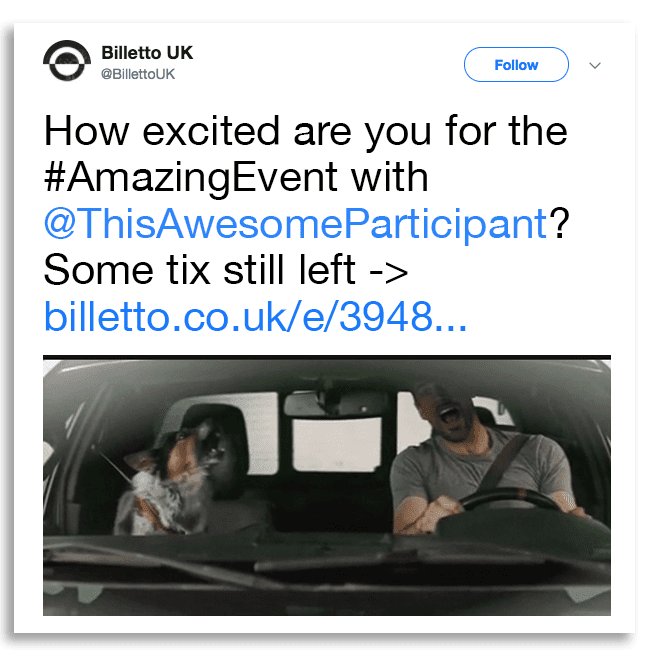
Bonus tip:
Don’t start any tweet with @TheNameOfWhoeverYouWantToTag. This makes the tweet appear only in your personal conversations and won’t push it to the general public. Instead, put a full stop before the “@” sign. This ensures that the tweet is seen by everybody.
Billetto is a ticketing platform that helps you manage, promote, and host events. Set up an event page and start selling tickets in 5 minutes.
CREATE YOUR EVENT >>
Tweet away
That’s it!
You’re now aware of what not to do when sharing an event on Twitter. Keep these Twitter mistakes in mind when you’re scheduling future tweets about your events.
Good luck tweeting!
Have we missed some obvious Twitter faux pas? If so, make sure to let us know in the comments.

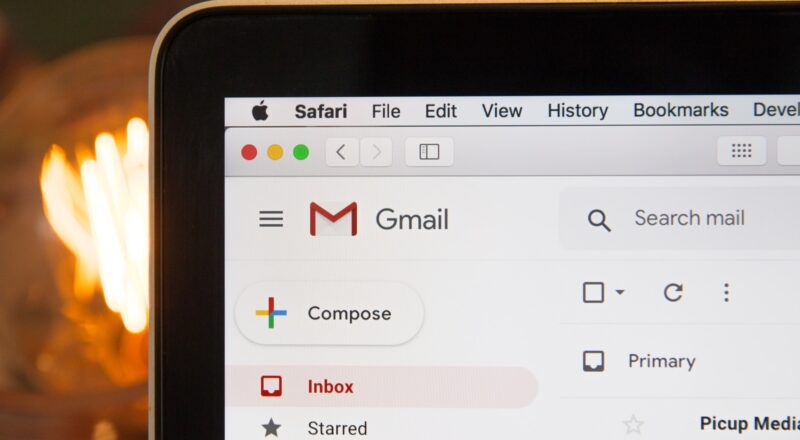



Leave a Reply